Overview
Introduction
Welcome to Gigabrain - AI-Powered Trading Intelligence
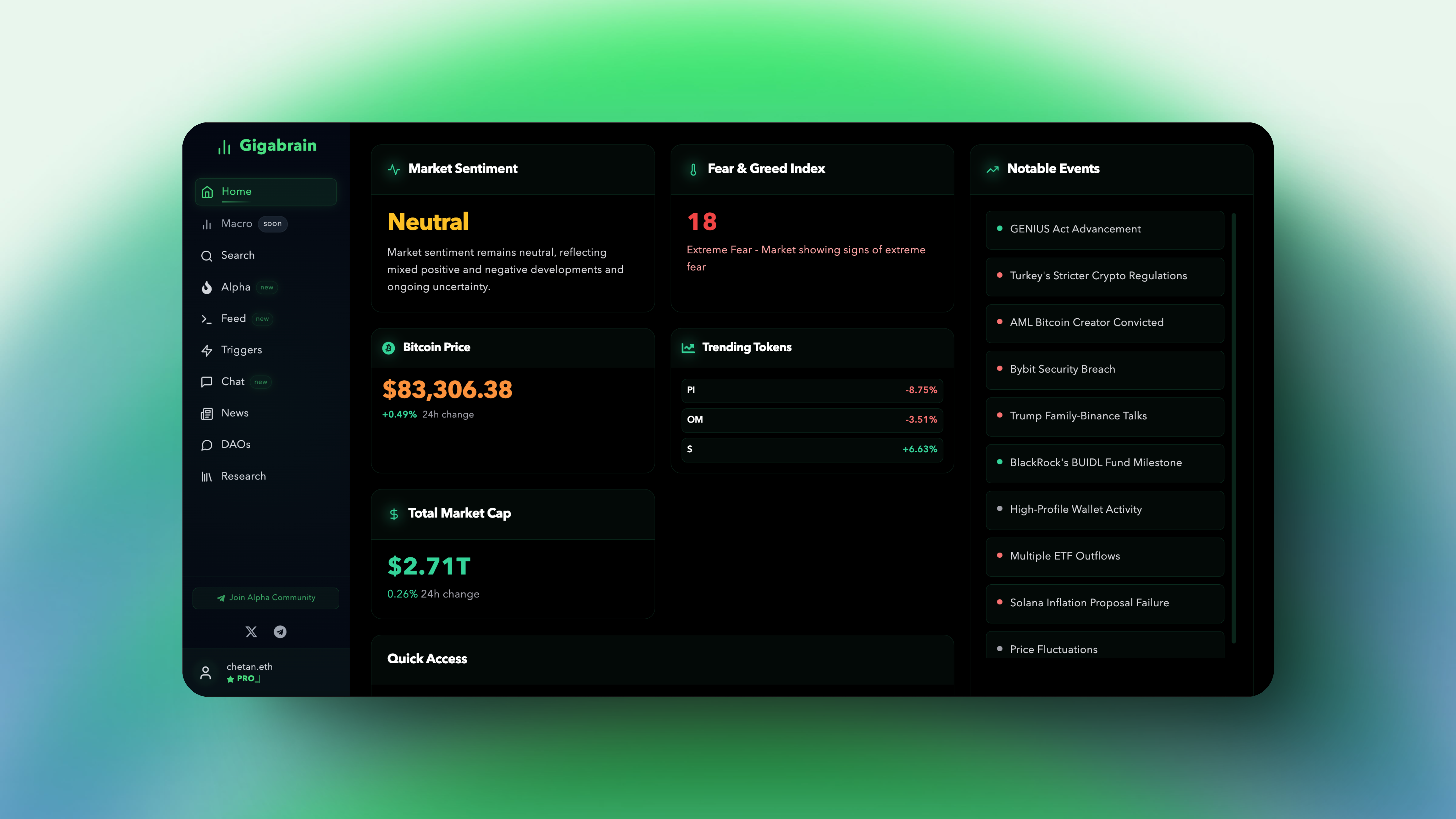
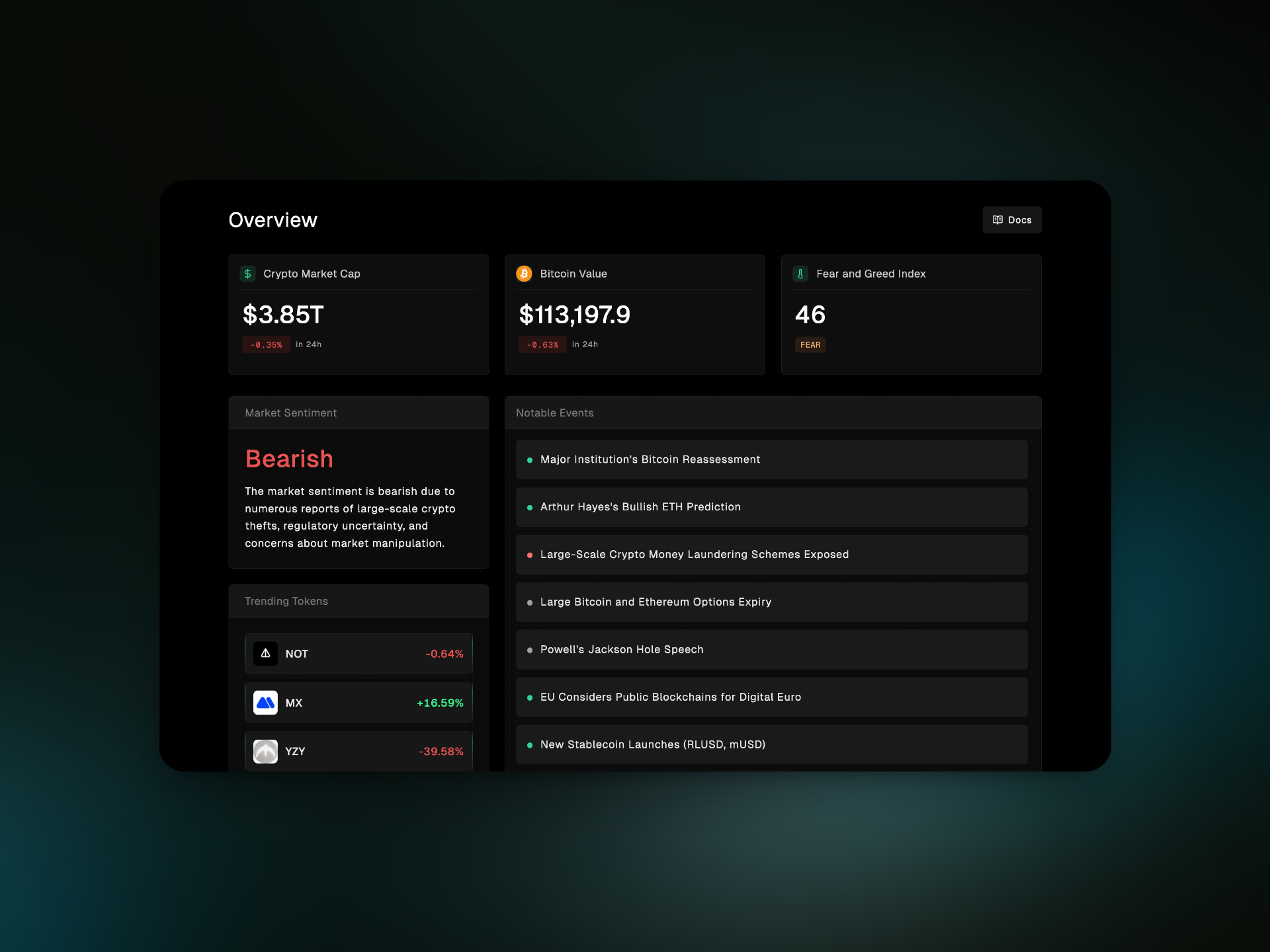
The AI Revolution in Finance
As artificial intelligence continues to transform industries, financial markets stand at the cusp of a revolutionary change. AI will fundamentally reshape how we analyze, trade, and generate alpha in markets - democratizing institutional-grade capabilities for all participants. Cryptocurrency markets represent the perfect testing ground for AI innovation, with their 24/7 operation, complete data transparency, and digital-native infrastructure. This openness creates an unprecedented opportunity for AI systems to extract actionable intelligence. As large language models and neural networks grow more sophisticated, their ability to process complex market dynamics, identify patterns, and generate profitable insights will reach levels previously thought impossible. Gigabrain is positioned at the forefront of this transformation.Market Challenges
The crypto market presents unique challenges:- 24/7 trading across thousands of assets
- Overwhelming data volume
- Difficulty separating signal from noise
- Information asymmetry between institutional and retail participants
Gigabrain Solution
Gigabrain addresses these challenges through:- Advanced AI analysis
- Multi-source data aggregation
- User-focused intelligence delivery
- Institutional-grade trading signals
