1. Alpha Feed – AI-Curated Trade Ideas
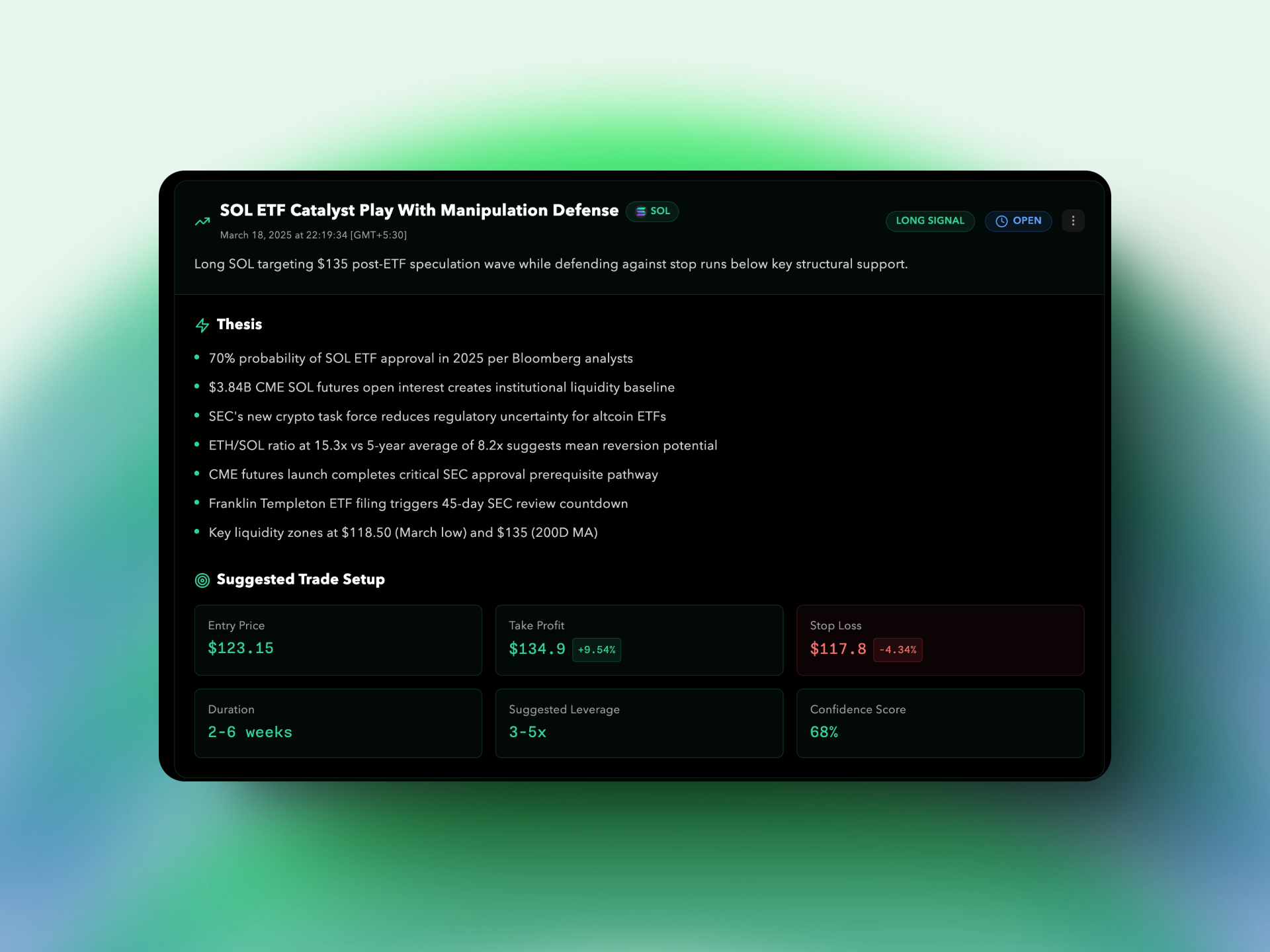
A constantly updated stream of high-conviction trade ideas. Gigabrain’s AI has already scanned the market, run the technicals, and sized up the risk/reward. You just decide how to act.
How to use
- Open Alpha Feed at the start of your session.
- Review the freshest trade ideas — scalps, swings, or momentum plays.
- Execute instantly with 1-Click Trade.
- Turn on Trade Invalidation so bad trades are auto-closed before they drain capital.
- For added conviction, check each idea against Triggers and Observations.
2. Triggers – Real-Time Market Catalysts
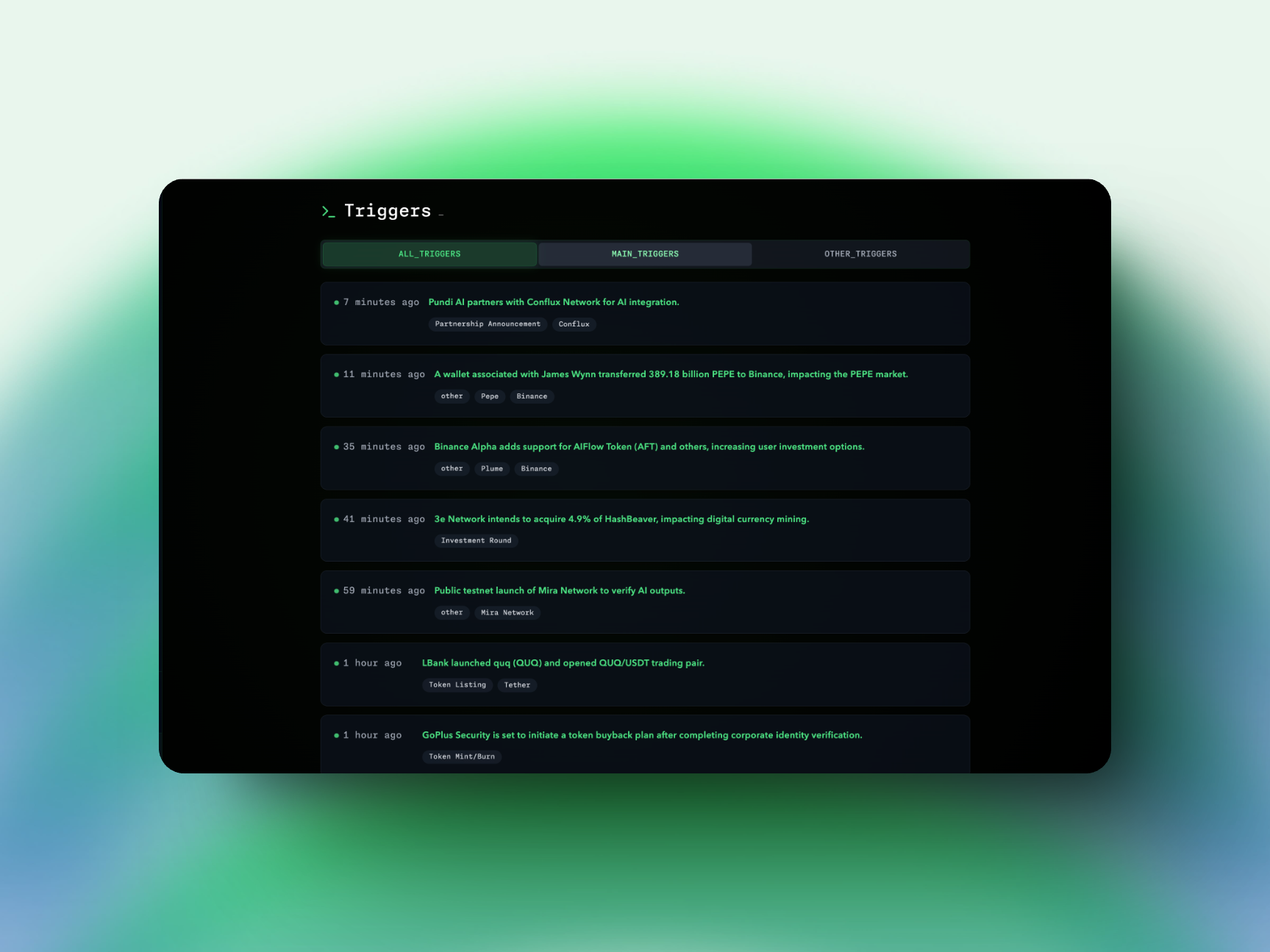
A live radar for events that move markets — listings, unlocks, whale moves, governance votes, and breaking news.
How to use
- Keep Triggers open during volatile hours.
- Spot catalysts before the price reacts.
- Use alongside Alpha Feed to prioritise trade ideas linked to fresh market-moving events.
3. Observations – 24/7 Technical Analysis
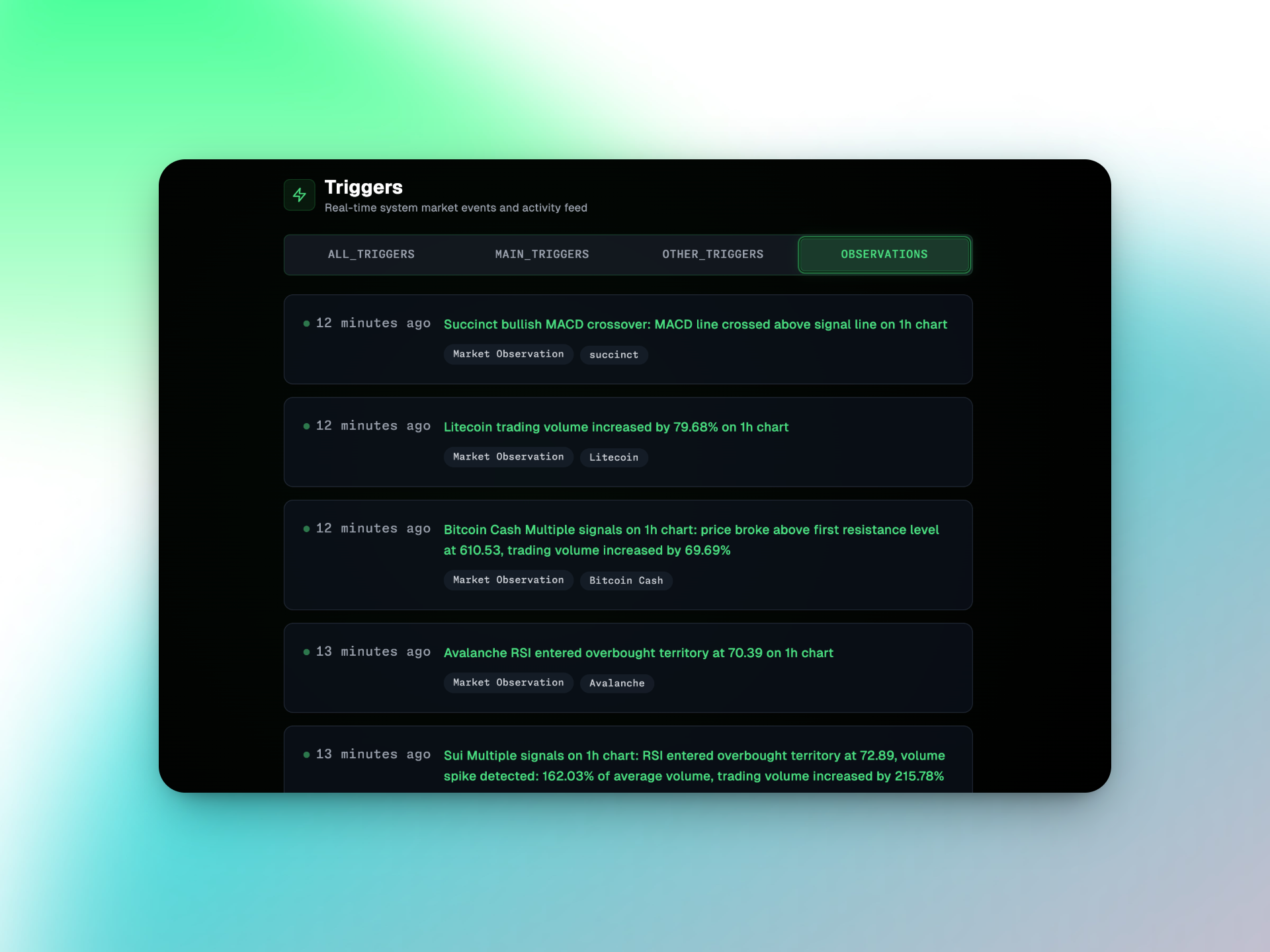
An AI-powered chart analyst that never sleeps. Reads hundreds of charts, spots patterns, trend shifts, and key levels instantly.
How to use
- Before entering a trade from Alpha Feed, run it through Observations.
- Use it to validate technical structure and confirm whether momentum supports the idea.
4. Macro – The Market’s Weather Report
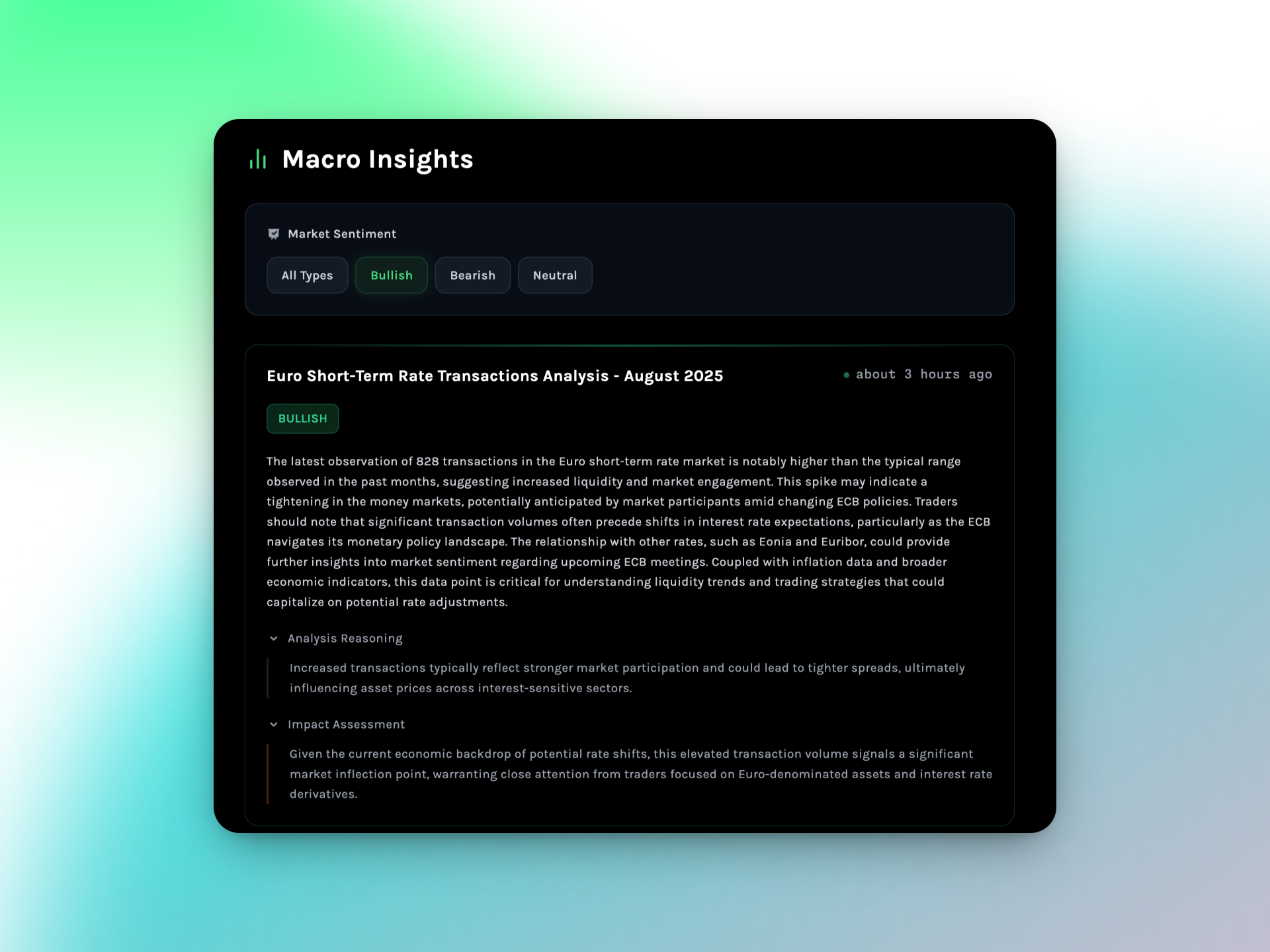
A filtered stream of macroeconomic and cross-market events — CPI prints, Fed signals, equities correlation, and more.
How to use
- Start your day here to gauge whether the market’s in a risk-on or risk-off phase.
- Align your Alpha Feed trade selection with Macro conditions for higher win rates.
5. Gigabrain Chat – On-Demand Market Guidance
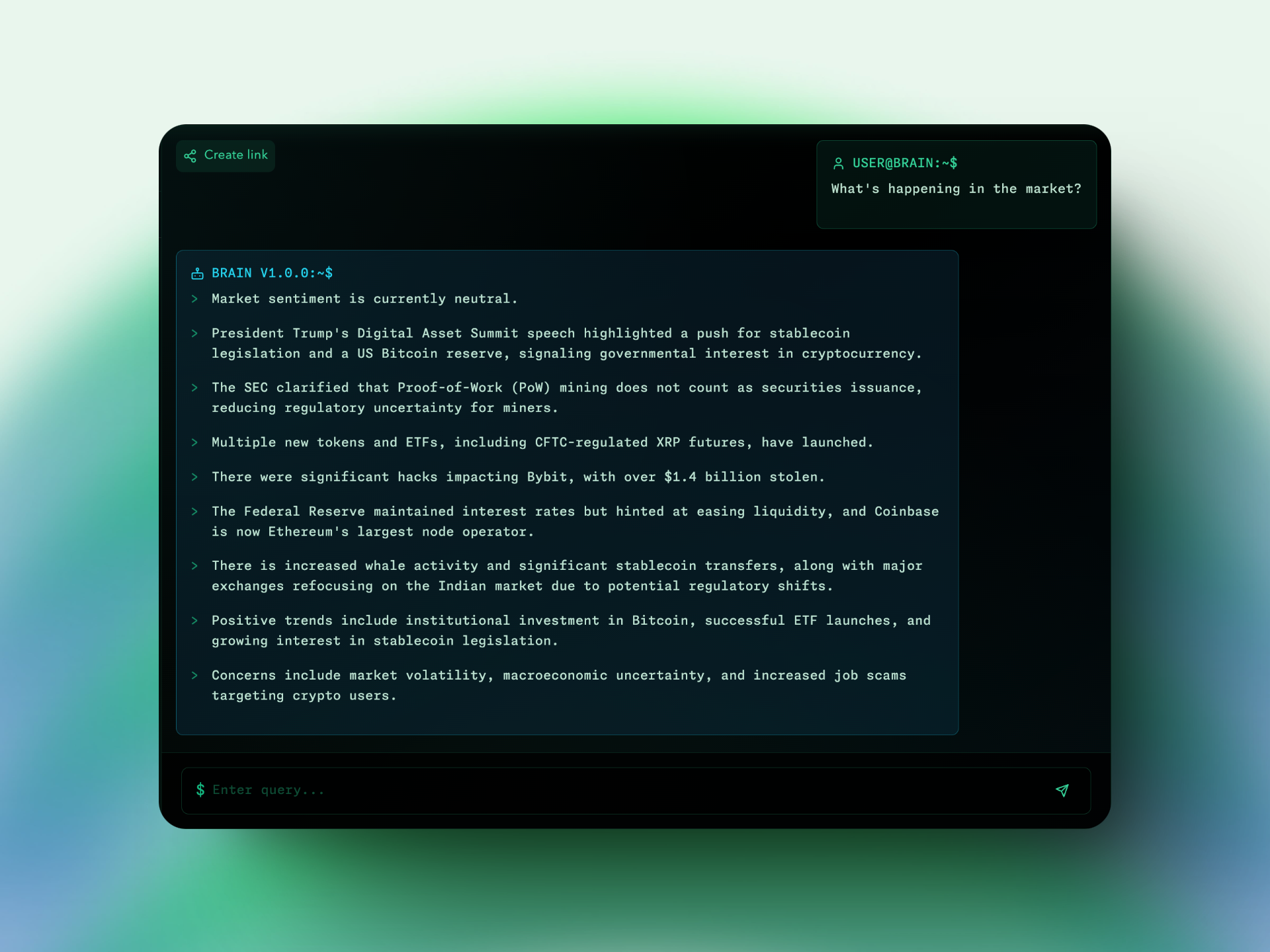
An interactive AI trading desk that pulls from real-time market data, technicals, and sentiment.
How to use
- Ask: “Should I long or short $TOKEN?”, “What’s the invalidation?”, or “What’s the trend right now?”.
- Mid-trade, use it to decide whether to cut, scale, or hold.
6. Hyperliquid Integration – Full Power Mode
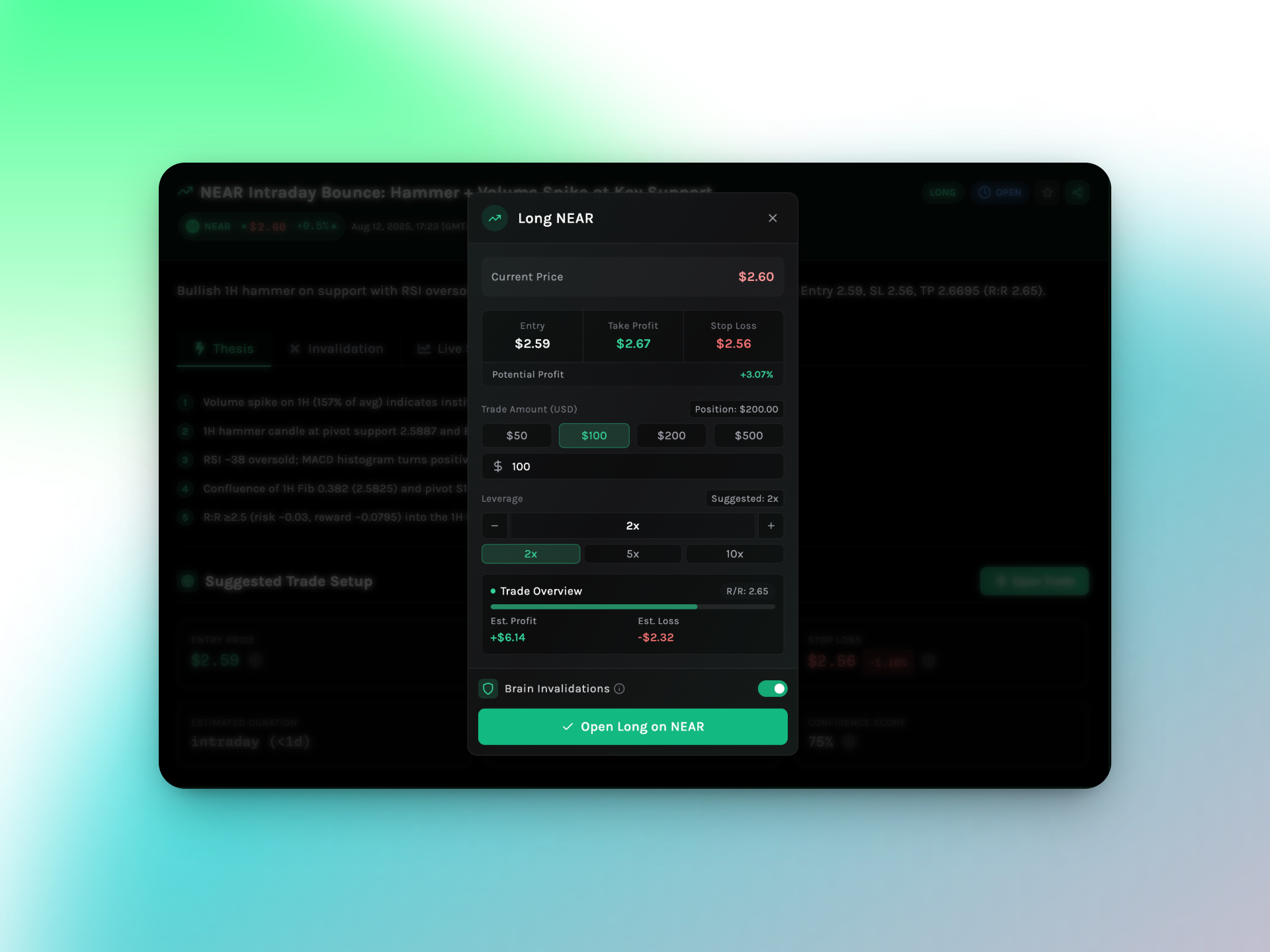
Why connect
Execution, automation, and advanced trade management are only possible when linked directly to your Hyperliquid account.
How to connect
- Go to Settings → Link Hyperliquid Wallet.
- Once connected:
- Place trades directly from Alpha Feed.
- Auto Trade Alpha Feed ideas.
- Apply Trade Invalidation without manual work.
Pro Trader Workflow
- Macro → Check the global tone.
- Triggers → Spot the catalysts.
- Alpha Feed → Select AI-curated trade ideas that align.
- Observations → Validate the technicals.
- 1-Click Trade + Trade Invalidation → Enter with protection.
- Gigabrain Chat → Adjust or exit based on live feedback.
